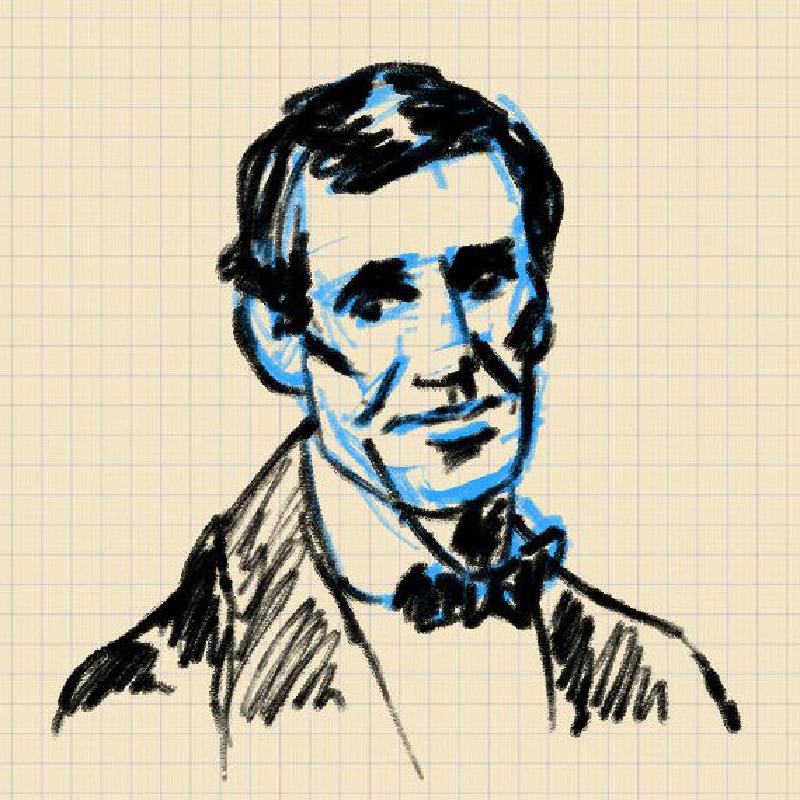Note: Somehow this turned into a lazily-written tech review, so feel free to eject now. Bottom line: tried out a new toy, and liked the drawing-related features, but not much else.
As we all know, I’ve been fully brainwashed by Apple, but that doesn’t mean I can’t give kudos when a devoted copycat like Samsung manages to one-up them on something.
First, the bad: Compared to the iPad, the Galaxy Note 10.1 is clunky and unintuitive. It has some physical buttons, but they’re flush with the bezel, and not particularly easy to press, feel, or see. And, as a total newbie to any sort of Android OS, I found the interface fairly inscrutable. Hey, I’m not a dumb guy; after a while I was able to commit most of the vague-looking UI elements to memory, along with at least 3 of the 15 different ways to find the icons for the apps I wanted to open. But there’s no good reason for the inconsistent clutter, aside from allowing companies to prove in court that they’re not copying Apple. I’m sure Android’s more hackable nature means its cred with nerds is well-deserved, but I can’t see how anyone would find the GUI up to par.
Anyway, if you’re still reading, the reason I’m even bringing this up is because the Note comes with a pressure-sensitive stylus. Hey, I just bought a pressure-sensitive stylus for my iPad, and it works, but not like this. In Samsung’s built-in Notes app (which is actually a rudimentary painting program), it works extremely well. Like a Wacom, the tablet detects when you’re hovering over it and displays a cursor. At the same time, conductive touch is disabled when the pen is in range, so you can happily rest your palm on the screen while sketching. It feels exactly like a Cintiq.
The Cintiq’s biggest advantage lies in the fact that it’s used in conjunction with a full-fledged computer, meaning there’s a wide array of powerful software that can be used with it. On the Note, like the iPad, the options are somewhat limited at the moment.
It really is a pleasure to draw on, but it’s difficult to justify a $500 purchase for something that has only one feature I like. I would kill to have a $100 product that was only for sketching, and saved each “page” of your sketchbook to an SD card. No app store, no wifi, no phone, no camera; just an awesome pressure-sensitive stylus and a nice screen. Unfortunately, there’s not much incentive for big companies to make niche products like that.
Which is why I fear for the Note’s existence. Oh sure, Samsung will keep making tablets, but the whole stylus thing is only useful for wannabe artists like me, and geriatrics who remember how to write without a keyboard.