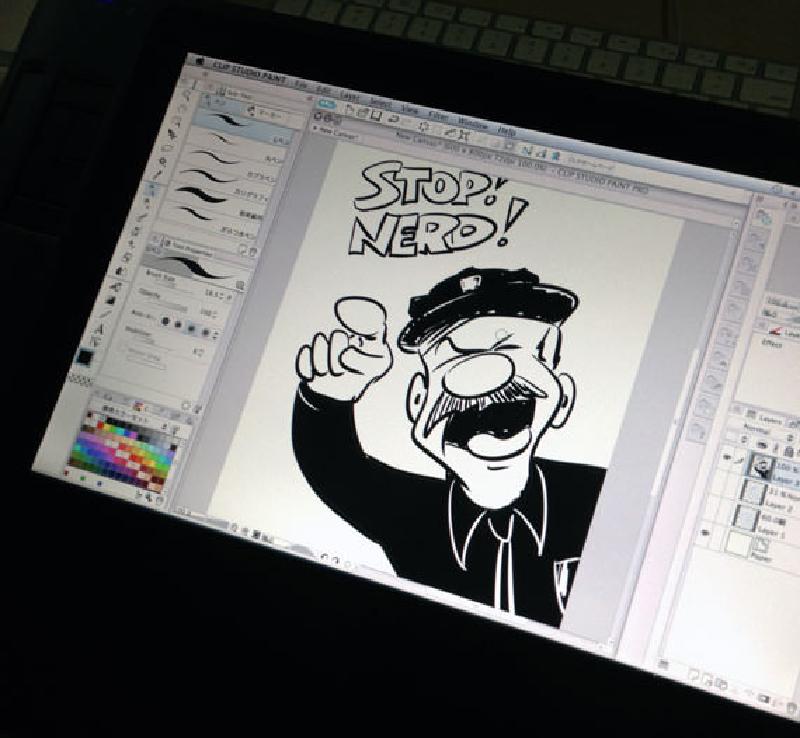The nerdy and artistic sides of my brain are always trying to negotiate peace, and for the sake of diplomacy they’ve been racking themselves to find new and exciting ways to broker progress.
A few weeks ago, in an effort to encourage drawing with less distraction, I set up a small desk on the opposite side of my apartment, as far away from the computer as possible, and facing away from it.
But, as you may have noticed, my drawing output hasn’t increased, and most of my drawings have been created in digital form. This means, of course, that I remain tethered to my computer–the very same machine that’s oozing a constant flow of highly distracting information and artistry from across the globe.
I knew I wanted to do my digital drawing at my designated drawing table, but it took me a while to figure out how to accomplish it. The solution: Hackintosh!
Since the majority of my readers aren’t total nerds, nor do they aspire to be, the simplest explanation of a “Hackintosh” is that it’s a computer that runs Apple software, but doesn’t require expensive Apple hardware. For several years, nerds have been gathering online to share their knowledge about choosing compatible parts and installing the software correctly. Consequently, building a Hackintosh has evolved from a dicey, frustration-prone endeavor to an exercise in correctly following half a page of simple instructions.
Once I learned about a small box called the Intel NUC, I knew I’d found my solution. It’s completely compatible with OS X Mountain lion out of the box.

Once I finish configuring it, I’ll tuck this ridiculously tiny box, sans Internet, underneath my drawing desk, wire it up to my Cintiq tablet, and do all my artwork–analog, digital, and macaroni–over there.
Tomorrow I’ll tidy things up and show you the finished workstation. And then we’ll hold our collective breath and see if I actually become more prolific.