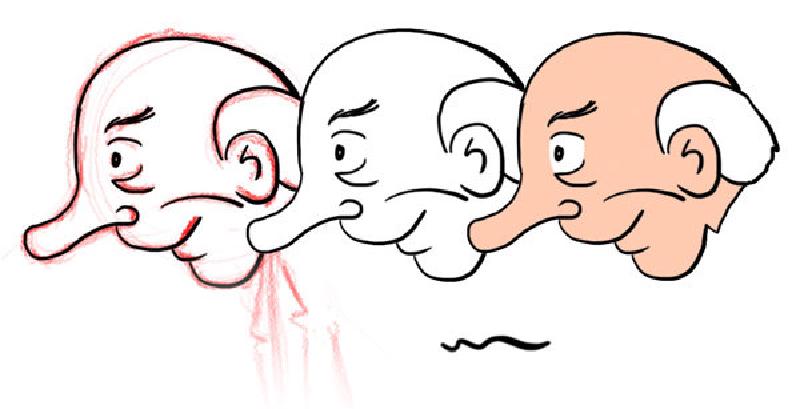I’m kinda dumb sometimes. Tonight I was worried I wouldn’t think of anything to post, so I procrastinated by continuing to tweak my drawing settings in Photoshop. Then I realized, this can be a blog post. It’s totally on-topic! Duh.
At some point soon I’ll reveal the height of my nerd tendencies by detailing my continually evolving Photoshop animation template and actions. Really, only a crazy person would try to do frame-by-frame animation in Photoshop, but with the setup I cooked up, it’s actually pretty efficient. Also, I am a crazy person.
Anyway, tonight I tried to come up with the perfect inking brush; when drawing on my Wacom, my rough sketches usually look pretty close to what I can do on paper, but when slowly and carefully inking, my lines tend to get wobbly and jagged. This new brush, as seen above, has given me the best results yet. And there’s nothing fancy about it. For those playing along at home:
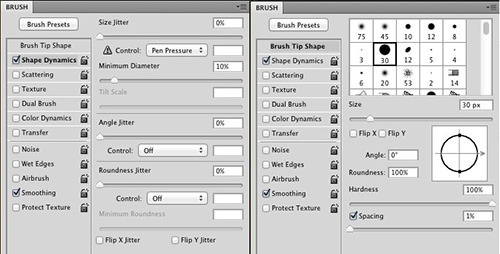
I created a round, hard, 30 pixel brush. I set the spacing at 1%, smoothing on. The only other box ticked was shape dynamics; I set the size control to “Pen Pressure” and the minimum diameter to 10%.
The other important bit was to set my Wacom’s pen pressure to “firm.”
So, the cool thing about this brush is that it’s basically a Sharpie™. A light touch will produce a relatively thin but solid black line, and the width can be varied subtly in a way that feels very easy to control. I don’t even come close to a 30 pixel line width unless I jam the pen down as hard as I can.
What I’m realizing is that friction caused a lot of my problems when inking; I was always using a small brush with the pressure set at medium, and I had to press down harder than I typically would with any “real” drawing instrument.
Aaand, you just fell asleep.